Taking a look at Cookidoo 3.0 for the TM6 Thermomix is a great idea even if you don't yet have a Thermomix!
Estimated reading time: 5 minutes

Table of contents
Registering for Cookidoo while you're "just looking" may sound a little strange, but using Cookidoo will give you a great insight into some of the amazing features of the TM6. Plus, you will be able to take a look and see if Thermomix can make your favourite recipes!
When should you Register for Cookidoo?
I have 2 answers to that question!
Cookidoo is free for a one-month fully operational trial. There is no need to add a credit card! So anyone can just jump online at Cookidoo and register for a free trial.
- Register for Cookidoo when you are CURIOUS about purchasing a TM6. Registering for Cookidoo while you're "just looking" lets you poke around behind the scenes. You can browse through the 70,000 + recipes and add your favourites to personalised folders. Make folders for breakfast ideas, packed lunches, and delicious main meals. You can produce meal plans, shopping lists, and more. PLUS, as I said, Cookidoo is available free for a one-month trial. No credit card is needed! So anyone can just jump online at Cookidoo and register for a free trial. Think of it as doing your "Due Diligence".Then if you do decide to purchase the TM6 your Cookidoo account is already set up and ready to be attached to the Thermomix! P.S. Did you know that Thermomix also provides a FREE offer most months? When your finished looking at Cookidoo make sure you check out the current gift with purchase.
- Set up Cookidoo as soon as you purchase! Setting up Cookidoo as soon as you purchase your TM6 is a great way to start familiarising yourself with the platform. You will be able to view all the 70,00 recipes, discover the functionality of the platform, personalise your pages, and start creating folders of your favourite recipes, whilst you wait on the delivery of your machine. Then, when your Thermomix arrives it is literally ready to go.PLUS when you add your Thermomix to your trial Cookidoo account you are rewarded with more free subscription time. Usually an additional 6 months! So definitely set up Cookidoo ASAP. The TM6 has all the software built into the machine so the setup from that point is very simple, and no external devices are needed.
Can I Register Cookidoo 3.0 after my Thermomix Arrives?
Sure!!
Congratulations On Purchasing a TM6!
I'm so pleased you have made the decision to purchase your Thermomix. I am confident you will love your machine for many years to come. If your machine has arrived and you haven't yet registered for Cookidoo please read below.
- Take your machine out of the box
- Plug it into power and depress the silver button until the green picture of the Thermomix appears.
- Then go to the following steps for setting up Cookidoo whilst your machine loads its software.
Registering for Cookidoo 3.0
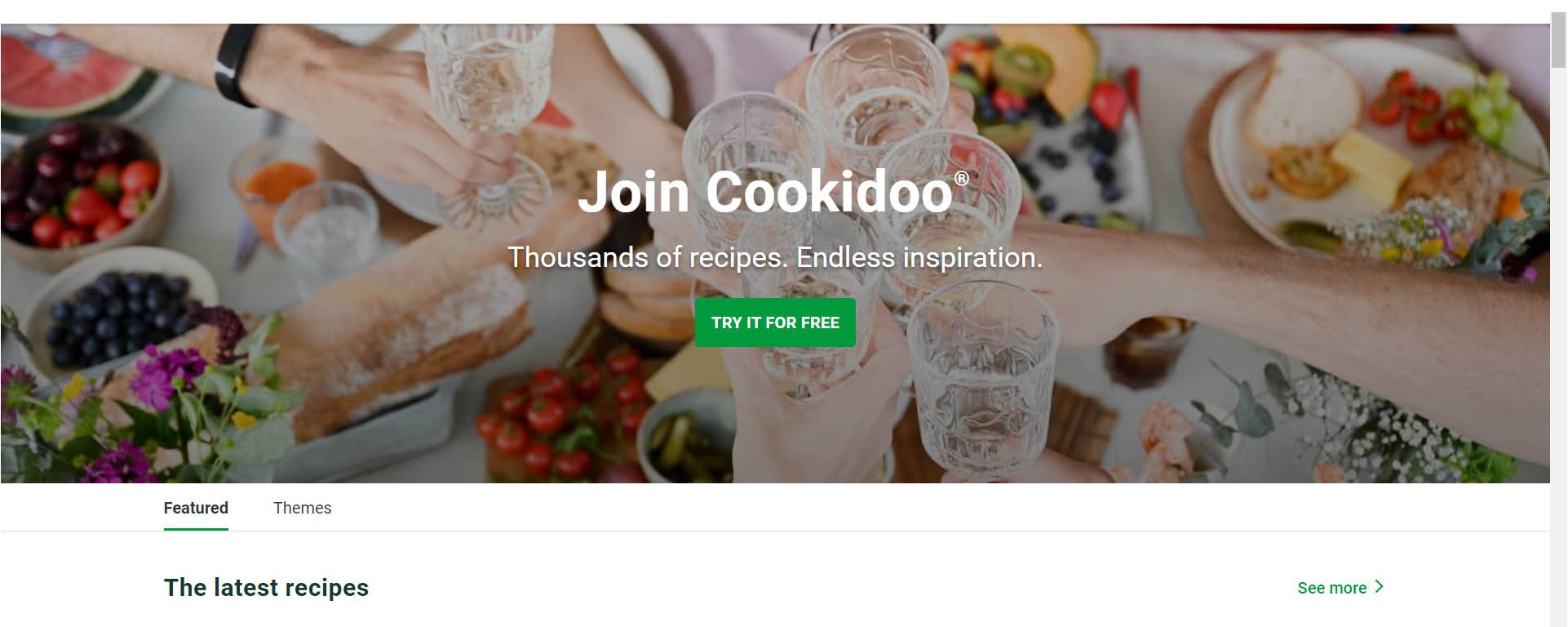
- Login to www.cookidoo.com.au on a desktop computer Cookidoo
- Select “Sign up” or “try for free”
- Add your email address, and a strong password.
- Make sure you choose your country as "Australia" if your machine is being delivered in “Australia”
- Tick that you have read the privacy policy and agreed to the terms and conditions.
- Select “Sign up”
- You will see the screen telling you to go to your email account for an activation link.
- Open your email from Thermomix and click on the link provided to activate the subscription. (Just a tip here, the email can take up to 5 minutes to arrive... not sure why, but if it doesn't come instantly don't worry) 🙂
- Go back to the Cookidoo sign-in page and select “login”
- Retype your email address and password. (It’s a good idea to allow your computer to remember these if you’re on a personal computer.)
Note: It’s a good idea to write your email address and password down as you will need these again when your TM6 arrives.
Now you’re free to browse Cookidoo. You can explore via the search bar or via recipe book collections. When you find a recipe you like to create folders to house the recipes for easier access.
Once your TM6 is delivered you will do your unboxing.
Unboxing Your Thermomix & Adding Cookidoo
- Take your machine out of the box
- Plug it into power and depress the silver button until the green picture of the Thermomix appears.
- Your machine will take 2-4 minutes, or so to load the software.
- Once this is complete you will follow the prompts until you get to the Cookidoo Prompt.
- Add your Cookidoo email address and password exactly as you have registered previously
- Voila!! All the folders and recipes you have saved on Cookidoo are now on your machine!
Your Thermoomix will have automatically connected to the Cookidoo account you created and synced everything over to your new machine!
Once you are all set up I will add a story that will explain why Cookidoo 3.0 is so much better than the previous version!
Have I inspired you?
If I have inspired you to take a closer look at Thermomix that is fantastic. You will be absolutely thrilled with this smart connect machine. Take a look at an article I wrote specifically about Thermomix and what is included.
TM6 Thermomix Review

I'm Julie Carlyle and I would love to be your consultant and start this journey with you! My email address is julie@thermokitchen.com.au and my phone number is 0458522915 please feel free to contact me.
You can also take a look at the latest TM6 Offer
FAQ Cookidoo 3.0
No, everyone is getting slowly migrated over to Cookidoo 3.0.
Yes, Cookidoo currently costs $69 per year as o 2023.
The trial period is one month.
Yes, provided you use the same login details your data should be intake.





Leave a Reply